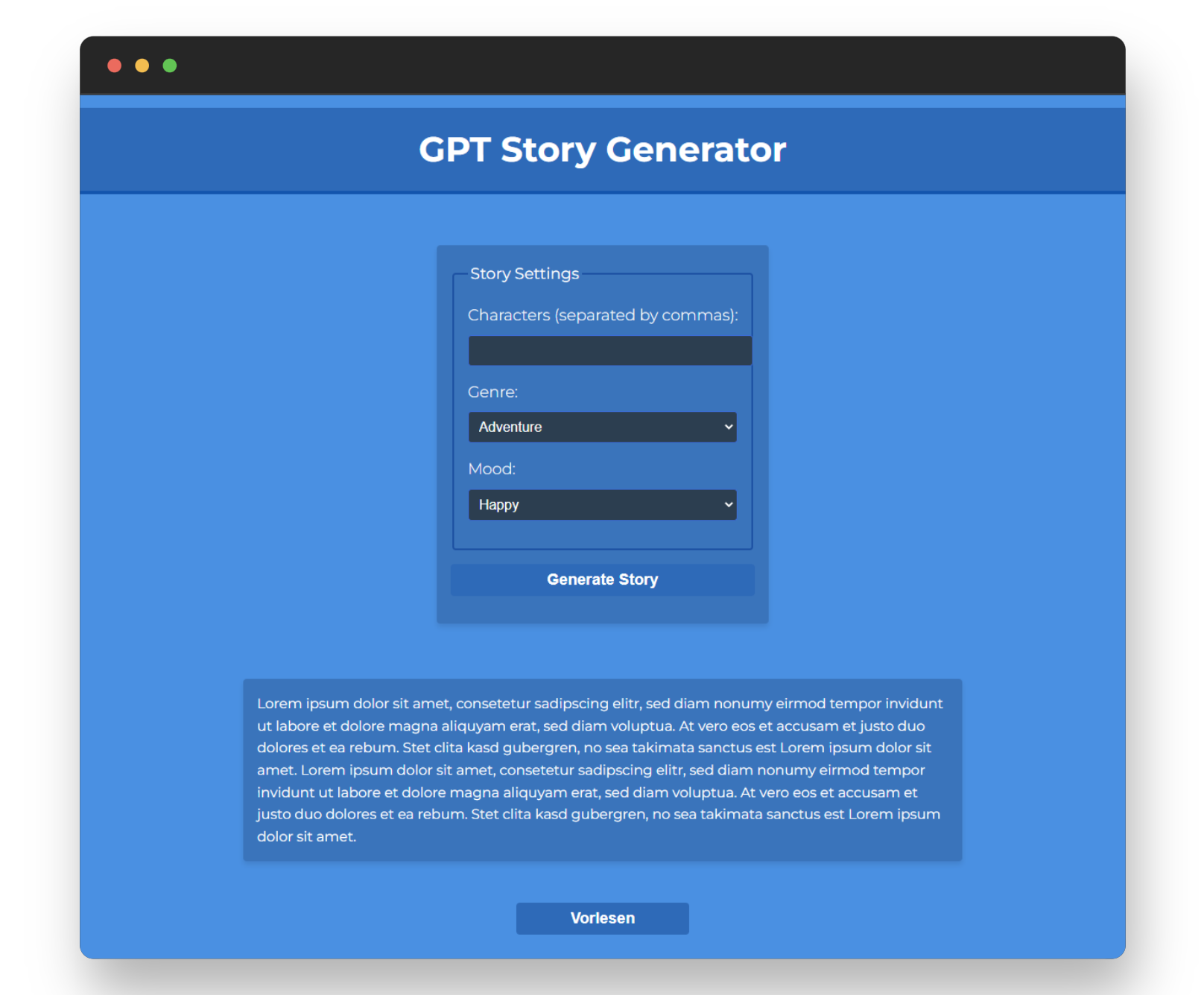
The GPT Story Generator is a web-based tool that uses OpenAI’s GPT technology to generate creative and engaging stories based on user input. Users can specify their own characters, genres, and moods, and the GPT Story Generator creates a custom story based on that. In this article, I will provide a technical overview of how this application works and explain the main technologies and concepts it uses.
ChatGPT technology
GPT Story Generator is based on OpenAI’s ChatGPT architecture, an AI-powered text generation solution that aims to create human-like text. ChatGPT has been trained on a wide range of text data and is capable of generating coherent and relevant stories based on user input.
Application Architecture
The application is developed as a single page web application using HTML, CSS and JavaScript. It consists of a front-end user interface and back-end logic that enables communication with OpenAI’s GPT-4 API.
Frontend
The front-end of the application is built in HTML and CSS to provide a user-friendly and responsive interface. It includes a form where users can specify their inputs for generating the story, such as characters, genre, and mood.
JavaScript is used to control user interactions with the application and manage backend communication.
Backend
The backend of the application is written in JavaScript and uses a serverless function to enable communication with OpenAI’s ChatGPT API. The serverless function is hosted on Netlify and provides an interface for the front-end logic to send user input to the ChatGPT API and retrieve the generated stories.
Additional Features
The GPT Story Generator also provides some additional features, such as the integration of an AI-powered image generator that creates illustrations for the generated stories. This is achieved by using a keyword extractor and the Unsplash API, which provides a collection of high-quality images. There is also a text-to-speech feature that allows the generated stories to be read aloud. This feature uses the Web Speech API, which is supported by modern web browsers. The text-to-speech feature can be activated via a button in the user interface and provides users with a pleasant and interactive experience when listening to the generated stories.
Try out the GPT Story Generator
If you want to try GPT Story Generator, visit gptstorygenerator.netlify.app. Unleash your creativity and discover the inspiring stories generated by this AI-powered application.